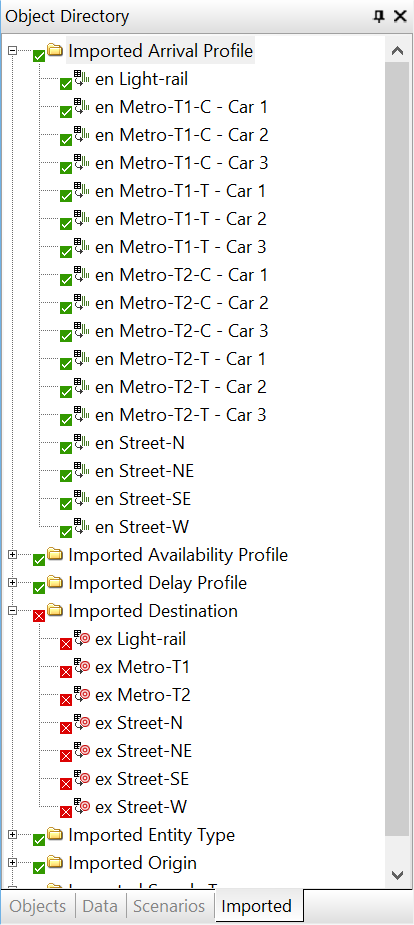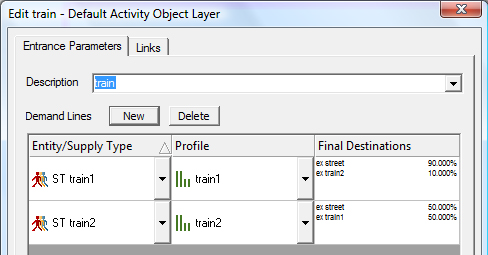What happens in the LEGION Model Builder after import?
Successfully importing the data spreadsheet will affect LEGION Model Builder in these ways:
- All imported data and objects appear on a tab in the Object Directory named ‘Imported’. Data objects are marked with a tick on a green background, while pending spatial objects (‘pending’ because they are yet to be placed in the model) are marked with a cross on a red background. After pending objects are placed, this cross changes to a tick on a green background.
- All Data Objects (non-Spatial Objects) are created and added to the model.
- Spatial Objects (the origins and destinations named in the ‘Data Profiles’ worksheet) are introduced as pending objects. Pending objects can be selected from a drop-down list when placing and naming origin and destination objects, so that new objects are given properties from the spreadsheet.
- Pending origin objects (Entrances, Populated Zones and Evacuation Zones) will already have defined Demand Lines if the necessary information was included on the Data Profiles worksheet.